Python IDLE
IDLE is Python’s Integrated Development and Learning Environment...Learn more.
how to open python idle?
Create a new text file.
Rename the text file with '.py' extension. And that's the extension for python files.
After renaming, your file look something like this.
Right click on the file, click on 'Edit with IDLE', and then click on another option which will come after that.
After that you will get a window something like this 👇 . Let's test working of our IDLE, we will test just by printing 'Hello world'.
To execute the program, first save the file and then press 'F5'.
Conclusion
Learned how to open and execute program on Python IDLE.



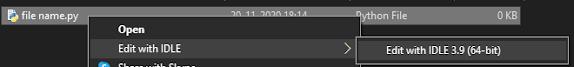


Post a Comment
If you have any query, feel free to ask.